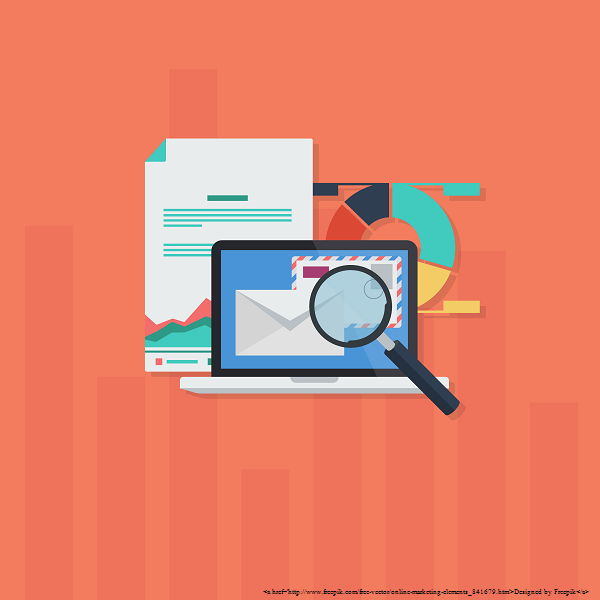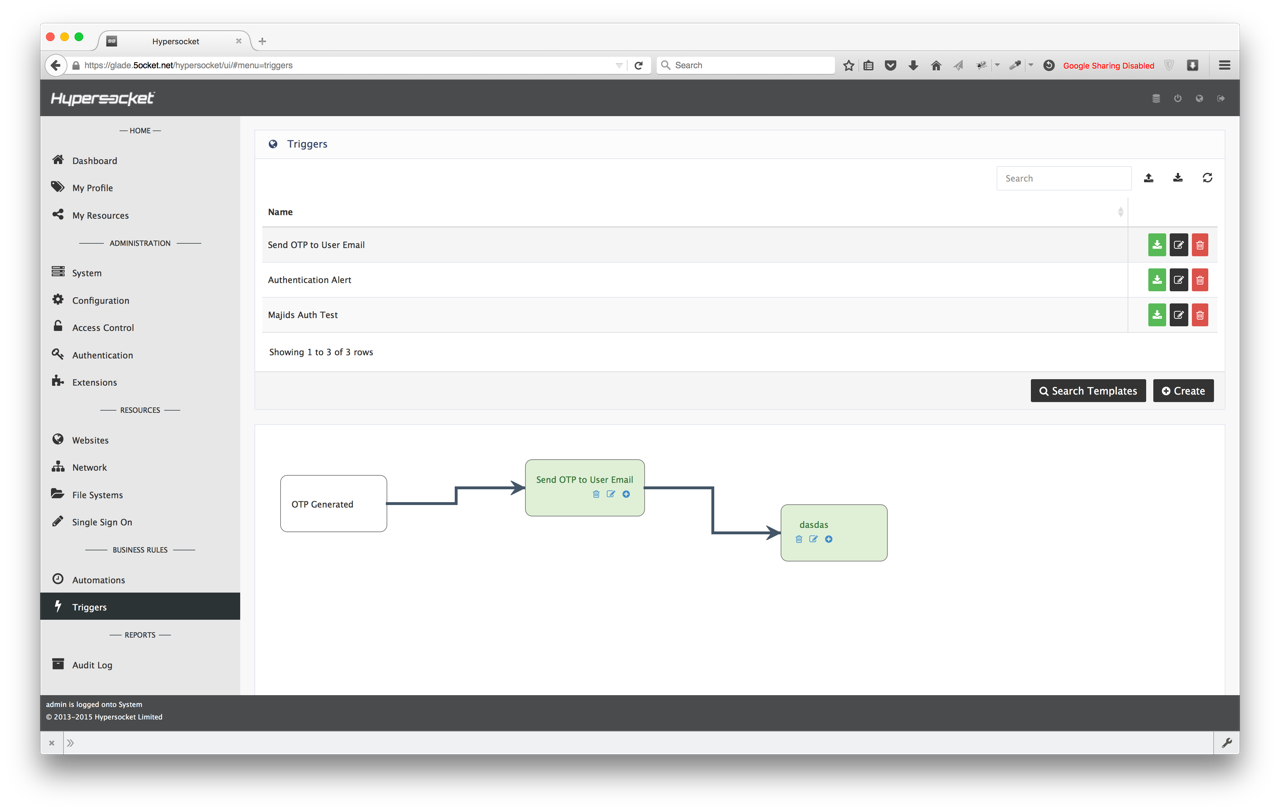Bill Gates once famously said that the first rule of technology applied to business is that automation added to an efficient operation will magnify the efficiency. Automation and the ability to customize reactions to events are crucial elements to the success of technology platforms.
By having these capabilities you can achieve a higher level of value for the end-user and a higher level of functionality for the network administrator. In short, automation can save time and money. To the Chief Financial Officer, Tech Ops is often a notorious cost center. CIOs that can find ways to achieve their goals without having to sacrifice performance, as well as cut overall costs, will earn accolades from CFOs and COOs.
Triggers within solutions like Single Sign-On platforms can add that automated-layer to this technology that can lead to the performance efficiencies that C-level executives are often looking for.
Putting It Together Simply, with Hypersocket password manager
Hypersocket password manager has triggers that empower network administrators to customize the system. The result is the ability to program the password manager to react to system events and perform any number of tasks such as emailing, suspending users, blocking IP addresses, executing commands and more.
By using Triggers, when a user or the system performs an action, the Hypersocket password manager generates an event with all the information about the action. These events can be captured by a Trigger and filtered based on the event state or any conditions that you apply to the Trigger. If the event state and conditions pass the tasks you attach, the Triggers are executed.
Hypersocket password manager offers the functionality of Trigger Conditions, which means that customized tasks will run if the entire conditions match the event attributes. The first condition is “Triggers On,” which determines the state of the event. Events are either successful or have failed. You can select either of these states, or disregard the state by choosing the Any Status value.
A Warning status also exists for Alert based events. Alerts are custom events that are fired by the Generate Alert task. Alerts are the only events that generate a Warning status. The image below captures Hypersocket single sign-on triggers and alerts in action
Solutions like Hypersocket single sign-on for free are offering this notion of automation by providing organizations with a downloadable solution of an unlimited amount of users in an easy to use interface. It’s the only solution that offers this capability, at no cost and in a simple to install, navigate and operate package.
Hypersocket single sign-on is Part of a Greater Community
Information Technology is a powerful enabler of ease of use. Hypersocket password manager is part of a suite of solutions built on the Hypersocket Framework (HSF), an open source project that enables rapid development of web-based JSON services with granular role-based access controls.
Become part of this thriving community, please evaluate, tweet and share this blog or any others you find helpful or interesting. And we’ll do our best to keep them coming for you!
This Blog was brought to you by Hypersocket and its CEO, Lee David Painter. With over 20 years of industry experience as a pioneer in IT Security, Lee developed the world’s first OpenSource browser-based SSL VPN (SSL-Explorer). Today Lee runs Hypersocket, a leader in virtual private network technology.