We start the new year with a new release of Nervepoint Self Service Access Manager, Avalon 0.6. This release introduces a new Self Service Q&A configuration page which enables business administrators to now fully manage their organizations Password Self Service Questions and Answers policy from creating additional questions specific to their organization to wiping answers from business user accounts for any number of questions. Here’s highlights of what you can expect to see:
More Self Service Questions
Through the Self Service configuration page business administrators can now add any number of questions without restriction. Increase security by allowing organization to thoroughly validate business users when resetting passwords or unlocking accounts. Be more specific with questions now no longer relying on the defaults but instead writing questions that are specific to your organization.
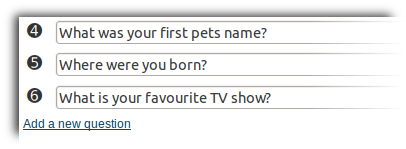
Configurable Q&A Policy
With more options you can decide how business users authenticate themselves to suit your organization’s own security requirements.
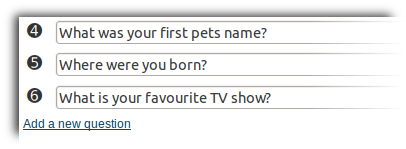
Wipe Away and Start Again
With Avalon 0.6 business admins can now wipe end user answers direct within their Q&A profile. Not satisfied with the quality of answers, your security policy requires changing the current list of questions? Simply clear your end users answers for one or all questions requiring them to re-configure their profiles.
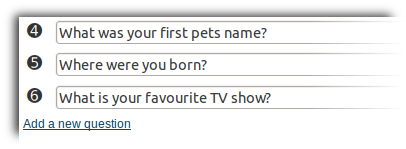
Additional Changes
We aim to maximize each release by not only getting in new features but also resolving issues you and we find. Here’s a list of what’s fixed in Avalon 0.6:
- New security setting tab added to manage continuous login attempts
- Active Directory connector option ‘use sAMAccountName’ reads user name correctly from Active Directory
- Active Directory connector accepts administrators accounts with complex characters in password
- Deleted and updated users now reflected in Identities page after reconciliation
- VM admin console accepts SSL certificates
- Further security improvements
Downloading and Updating to Avalon 0.6
For those with Avalon 0.5 the dashboard will alert you when new updates are available. Review the release information and then simply confirm the update request the system will carry out the update. The current version number of your instance is stamped on the bottom left of each page.
Download the new VM from the Download page here.
Beta Releases
Our beta releases are stable snapshots of our work in progress, providing an advance preview of new features and fixes but more importantly gives you the chance to raise any issues that affect you so we can get them fixed in advance of an official release.
Let Us Know What You Think
We would love to know what you think the forums are always open so feel free to drop in and give some feedback.
Thanks
The Nervepoint Team
@NervepointTech
