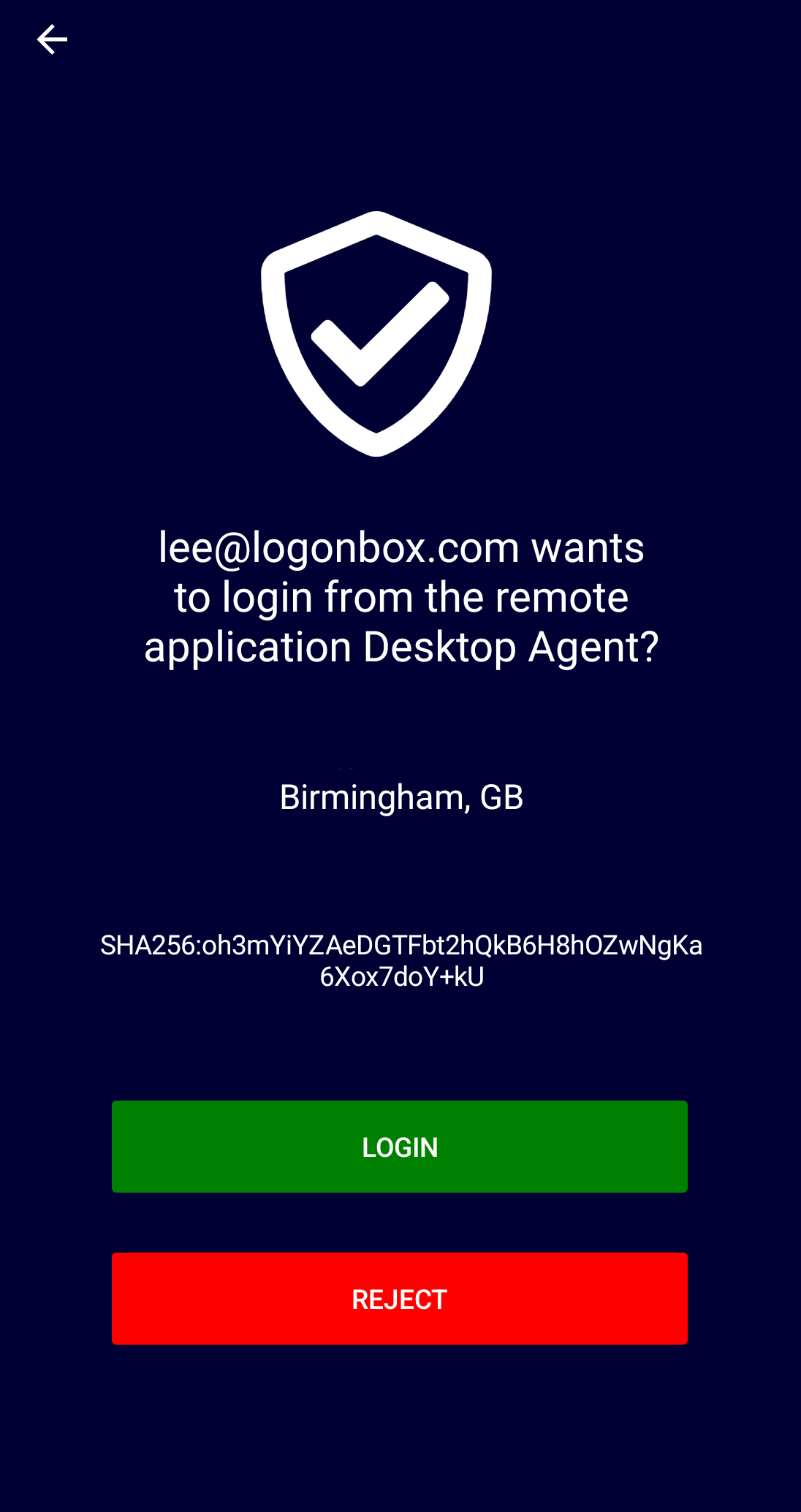Secure 2-Factor Authentication App
Two-factor authentication (2FA) is an important security measure that can help protect your accounts and data by making it much more difficult for someone to access your account, even if they know your password. Two-factor authentication takes many forms; for example, it could be a code received by SMS on your mobile phone, a one-time password sent by email, a USB device or interaction with a dedicated 2FA app.
Why LogonBox Authenticator?
LogonBox has developed the LogonBox Authenticator to provide a cost-effective 2FA solution, created initially for use within its server solutions but now increasingly used as an independent 2FA solution that can integrate with other applications outside of LogonBox’s offerings.
Benefits for Business

Super Secure MFA
The LogonBox Authenticator smartphone app offers a second source
of validation to verify a user's identity. After registering the app and linking it to their account, you can rely on its use of modern, secure cryptography to validate the user each time they log in.

Complete Protection
Add multi-factor identity verification to your security stack for robust authentication across the business. LogonBox Authenticator is fast and easy for users to set up and supported across the suite of LogonBox solutions for complete protection.

Frictionless Authentication
Uniquely identify users with something they have, their smartphone, alongside their unique and secure biometric fingerprint. Uniquely identify every user before they use any LogonBox service. With a simple swipe and click operation triggered from within the app, authentication is fast, easy, and instant.
Features
Simple Setup
To register a credential, the user scans a QR code using the phone's camera, and the trust mechanism is established automatically with no further input.
Modern Cryptography
Creates trust with each credential through a unique ed25519 private key that is stored securely on the phone.
Enforce Biometric
A PIN or Biometric response protects the app. Authentication requests, once the app is open, can optionally require a further biometric response.
Beyond Webapps
Our headless authentication option can be added to the LogonBox Directory LDAP authentication flow, securing any login utilizing the LDAP protocol.
Custom Integration
With LogonBox's flexible webhook extension mechanism, you can easily create custom integrations for your in-house-built web apps. Alternatively, use our open-source APIs to integrate into your solutions.
SSH Credentials
Users can use their LogonBox Authenticator credentials to log into SSH/SFTP services, securing privileged logins and authenticating terminal sessions from the user's mobile phone.