Benefits for Business
Streamline Work
By empowering business users to securely and safely reset their passwords, unlock accounts across Active Directory, O365, GSuite, and more. LogonBox unshackles users from depending on the IT helpdesk so they can focus on getting things done.
Secure Users
Verify every user before any password is changed or account unlocked whether against Active Directory, O365, OpenLDAP, with multi-step authentication; sleep better with next-level multi-factor authentication including Duo authentication, Yubikey – keep your business and users safe.
Increase Profits
More tickets equal more cost. With LogonBox managing web-application access and passwords across multiple systems, users no longer need to wait on the service desk, opening the path for a streamlined service desk resulting in fewer tickets, more free time, and increased profits.
Up Productivity
With LogonBox, users can automatically log in to web-applications from their browser without remembering credentials and can manage passwords as and when they need to without waiting. This streamlined process increases user productivity and overall security.
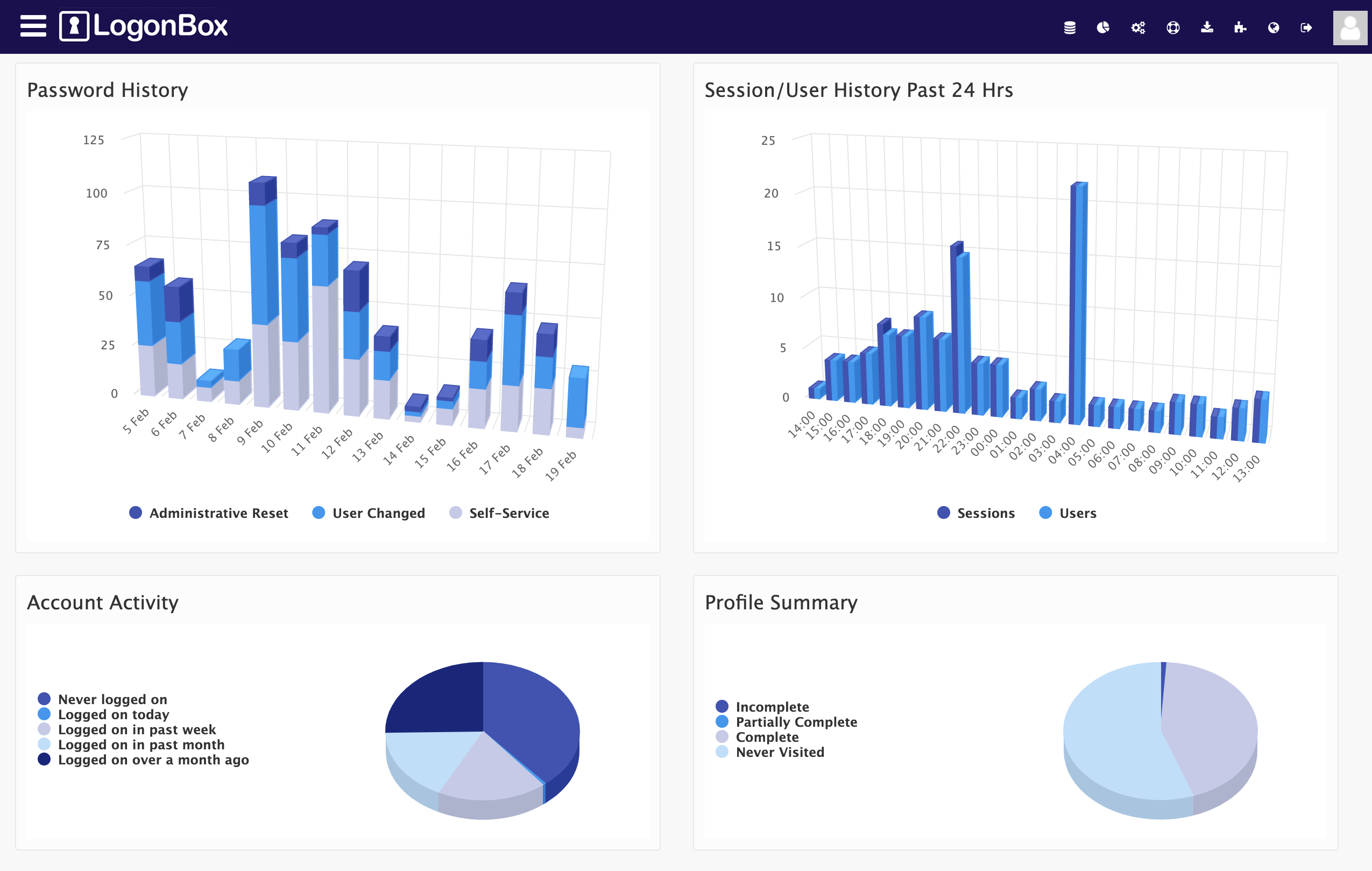
LogonBox SSPR Features
Self Service Password Reset
Enable users to self-reset passwords without service desk intervention across multiple systems all from a single account.
Self-Service Password Unlock
Empower users to unlock their accounts without any helpdesk involvement from a single interface.
Remote Password Resets
Browser-based reset from anywhere or use the LogonBox Authenticator app to change password from the users mobile device.
Desktop Password Resets
Integrate password self-service options into Windows and Mac to enable users to password reset from the desktop login prompt.
Secure MFA Resets
Increase security with multi-factor and multi-step authentication before users reset or manage passwords.
Free 2FA App
Use the LogonBox Authenticator mobile app for secure authentication during web-based password resets or reset passwords directly from the app.
Windows login 2FA
Increase security by extending 2-Factor authentication to the Windows desktop. Secure Windows desktop logins by requiring more than just the user’s password.
100% Enrolment
Increase user enrolment in the self-service platform by guiding users to setup their self-service profile when they login to Windows.
Password Database
Avoid repeat and insecure passwords by comparing password changes against a database of weak passwords or integrate with a remote password server.
Directory Update
Enable users to self-service Active Directory user attributes in real-time. Allow some users to view their attributes only, others to update their own and hidden from others.
User-Centric Authentication
Give users a choice of authentication factors and let them choose the right one at the time of resetting their password.
Role-Based Authentication
Setup different authentication schemes for different roles. Configure more stringent schemes for one group and a more user-friendly scheme to others.
Notifications
Notify users before their password expire and notify users to enroll in the system as a single email reminder or on a schedule.
Password Manager
Increase productivity with the password manager browser plugin and autoamtically login to webapps or save new credentials to your password vault.
Password Vault
Centrally manage credentials to privileged resources and assign credentials to select users through roles as and when needed.
LogonBox Self Service Password Reset
Experience the power of LogonBox self-service password reset with a free trial
Click Get Started to use our SaaS platform or click Download Now to host your server; we'll give you a free 14-day evaluation to experience the complete solution with unlimited access to our support team at support@logonbox.com
SaaS
Focus on what matters the most – your business. Streamline your IT department, eliminate password tickets, increase productivity as quickly as possible and let us worry about maintaining, managing and supporting the underlying infrastructure and servers.
