This release includes fixes to some bugs, has several user interface improvements and introduces new cloud messaging options to help streamline the set-up of new appliances.
Notable Bug Fixes
One of the improvements of the 2.4 branch has been the tightening up of browser security headers to improve vulnerability management; however, this change introduced regressions in areas where the application redirects to third-party sites or relies on HTTP sessions for state control.
User Interface Improvements
We have consolidated the table actions into a single popup menu accessible via a new Ellipsis icon. Some resources have introduced clickable names to take the user directly to the resource edit dialog.
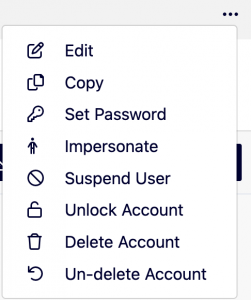
Credential reset options are now in the expanded profile view. This change reduces the users’ table dropdown menu and ensures administrators only see reset links for configured credentials.
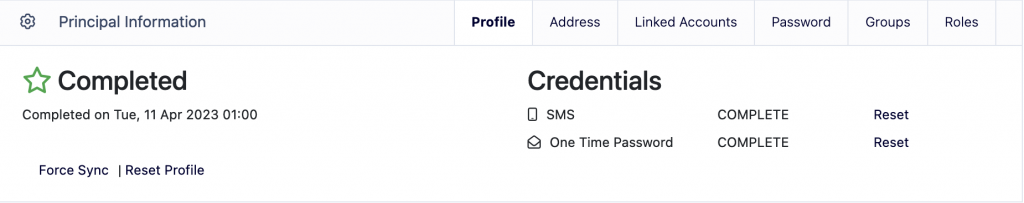
Cloud Messaging
LogonBox has introduced a new cloud messaging service to all products, enabling the quick and easy set-up of Email OTP and SMS authentication. The service removes the need to set up an SMTP service or SMS provider, and messages are sent securely through our service directly to your users. The email service is free, and SMS comes with 100 free credits, after which packs of 1000 SMS can be purchased from the Dashboard when logged into your product.
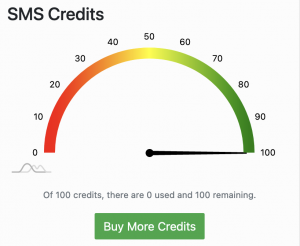
How can I upgrade to 2.4.2?
Customers already on the 2.4 branches can update immediately through the Updates section of the Server Status page. The upgrade path from our 2.3 appliances is a manual process. We will be releasing automatic upgrade support in our next 2.3 release. If you want to upgrade sooner, please raise a support ticket, and we’ll guide you through the upgrade process.
You can review the full changelog in our Journal post.
https://www.logonbox.com/content/logonbox-2-4-2-changelog
