Businesses of all sizes continually seek ways to increase efficiency and profitability in all areas of their organisation — everything from general operations to cybersecurity. Automation provides a means to deliver on that requirements by integrating into processes and performing tasks consistently.
What is automation
Automation enables a business to carry out tasks which would otherwise be too time-consuming for an employee, intricate, complex and even mundane. Whether you believe, they are bad for business or otherwise, there are significant advantages which cannot be denied, from higher productivity (IT staff can direct time to other tasks) to eliminating human error.
LogonBox password self-service provides these benefits through its Business Rules feature set. This feature set includes Automations, Triggers and Webhook, combined they can provide an endless array of time-saving automation tasks around Active Directory users and passwords. Saving time for IT admins and increasing overall business security.
The examples below show you just how powerful LogonBox’s automation can be.
Importing Bulk Users
There are times when importing an extensive list of users into your Active Directory is an essential task which can be done manually through the domain controller interface, however with large lists of users, this can become very time-consuming and prone to error. Through LogonBox Import CSV and Create Active Directory User tasks this can be done easily – not to mention this can be imported into user directory LogonBox is connected to, not just Active Directory.
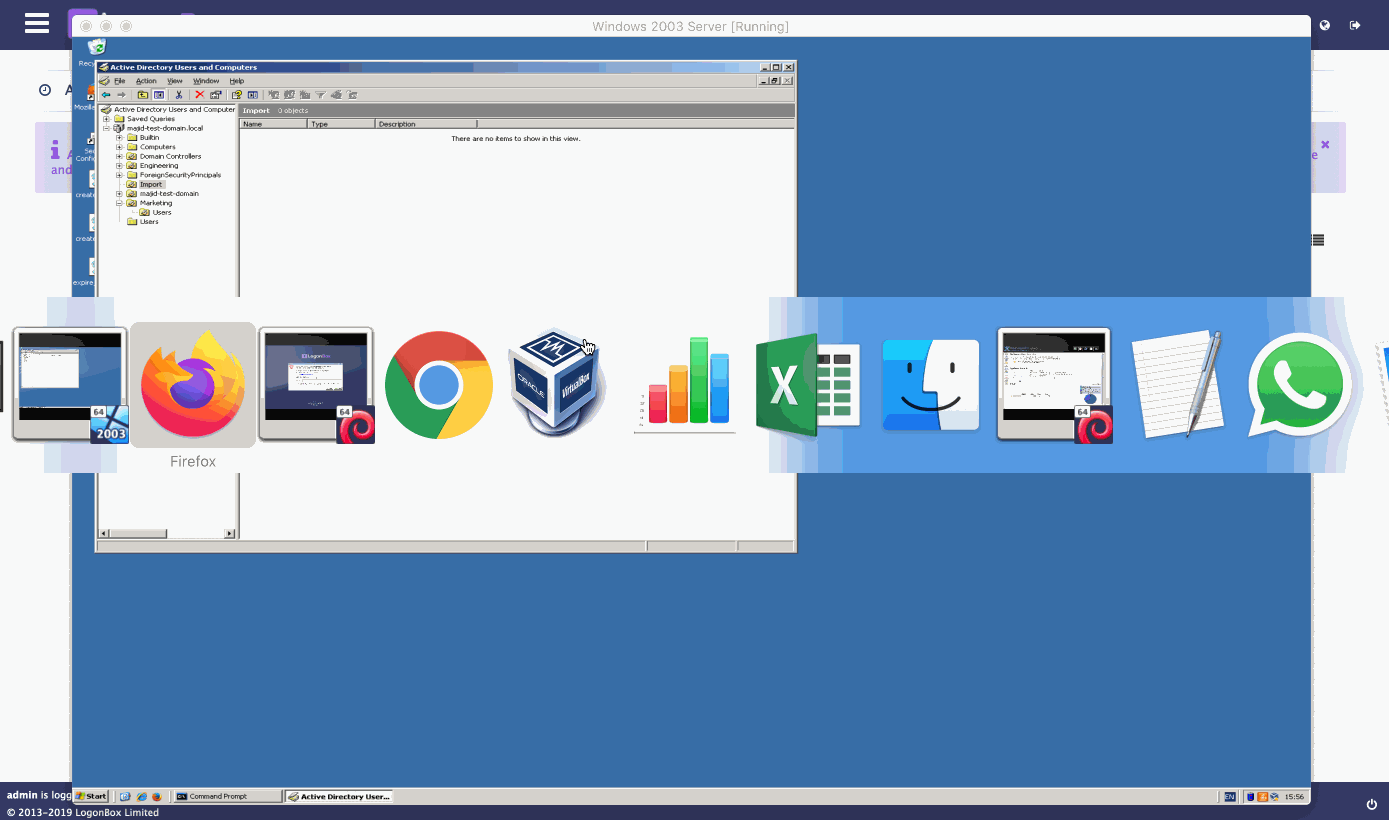
Understanding Users
For an IT administrator it is essential to understand your user-base; being able to quickly get information on all users with expired passwords or a list of disabled accounts, can provide crucial insight into the state of the organisation. In turn, this can help IT teams make more informed decisions. LogonBox’s extensive events list means getting weekly reports on various information on users, accounts and passwords is very easy. In the image below an IT-admin can combine the system’s auditing, triggering and automation to send out a weekly summary of how many password resets were carried out.
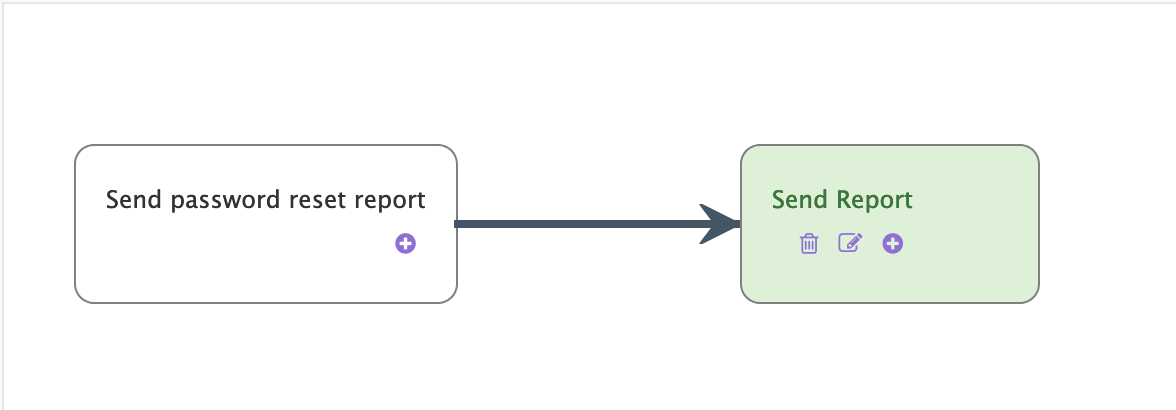
Monitoring External Systems
If your organisation uses systems that require 24-hour uptime, these systems mustn’t go down but if they do, to have the ops manager proactively alerted to remedy the situation.
With LogonBox automation an administrator can set up an alert which can send an email to the ops manager if any target system becomes inaccessible. Through the use of the Monitor TCP Port task, LogonBox can proactively check the status of a server and then perform any action if it determines the server has gone down, be it send an email or even execute an external command. The image below shows several tasks linked together to monitor a remote system and then email the admin should it be unresponsive.
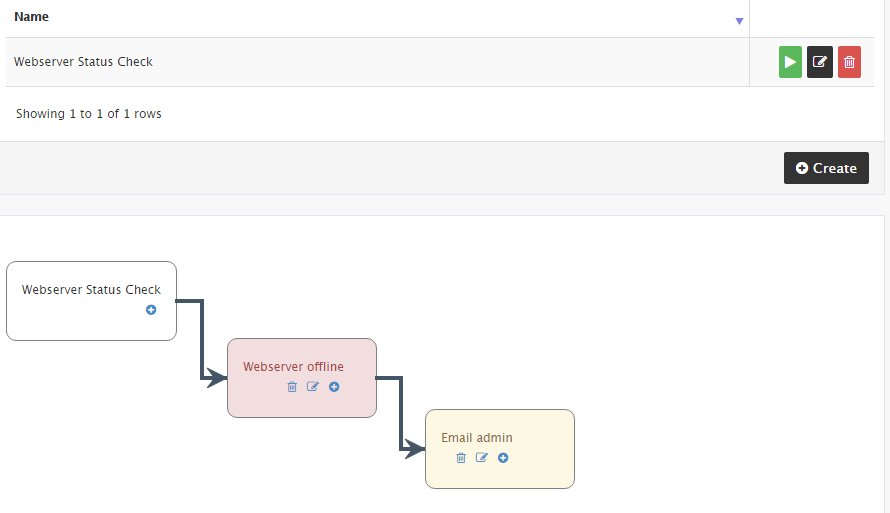
Ready to Try LogonBox?
LogonBox is more than a password self-service solution, with automations, triggers, and webhooks LogonBox offers serious IT teams with the opportunity to save time, increase productivity and help keep users and organisation secure. Register for a free evaluation today.

