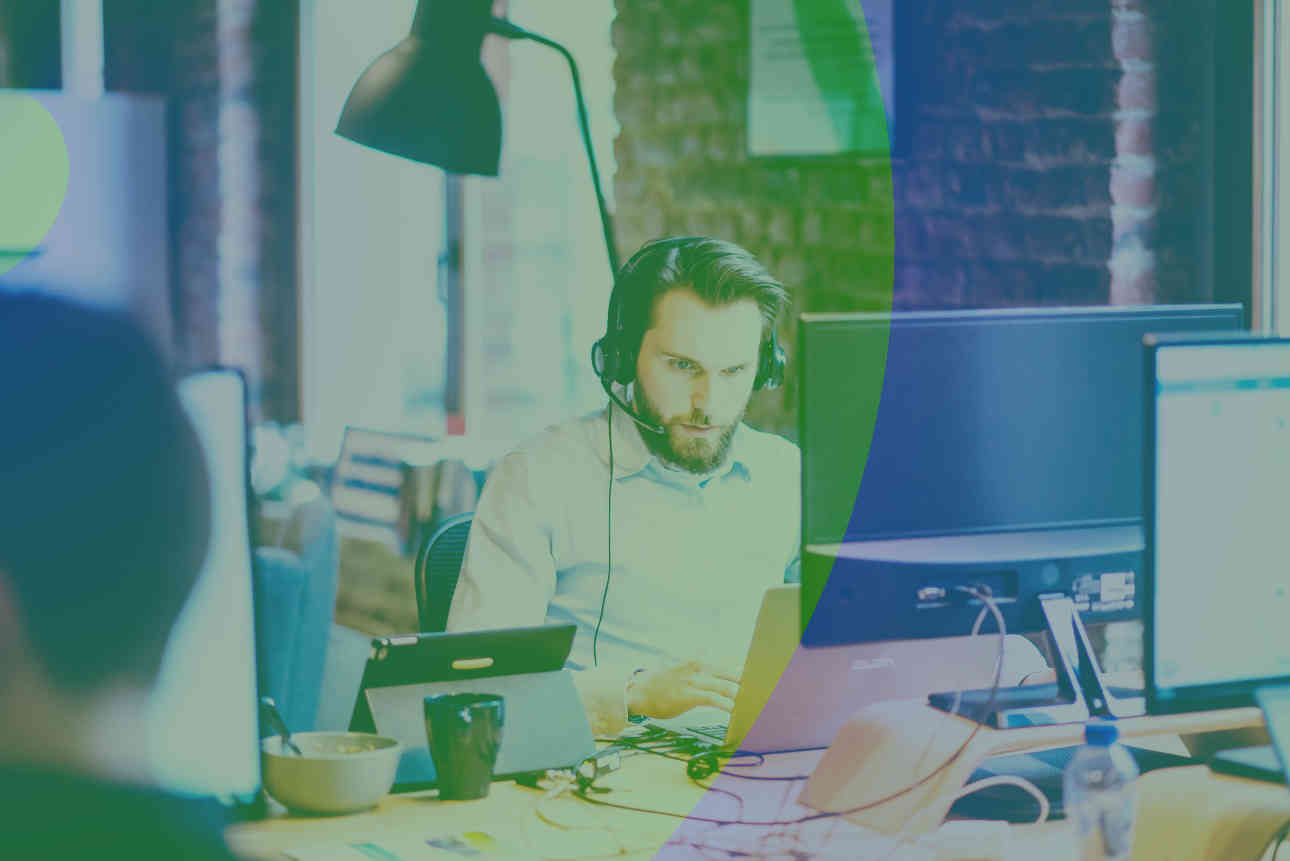Password reset accounts for the highest number of tickets helpdesk staff deal with; managed service providers (MSP) live and die by how well they can manage these tickets. Whether it’s for an application, system account, or the account has been locked, customers repeatedly require their password to be reset or unlocked.
As a business scales so to do the number of tickets, on average internal IT teams receive around 492 tickets a month, with a third of these being password reset requests.
End-users demand fast response times, according to the Service Desk Benchmark Report, 69% of support tickets are resolved in one-touch. As MSP scales and the volume of support tickets increases, maintaining high response times becomes so much more challenging. If resources are limited, it can also put pressure on support engineers to deliver more, and that can harm the business considerably. A simple task like a password reset can become very time consuming, and if not managed, can bring an MSP to its knees.
Lost Time & Money
The Gartner Group, states 20% to 50% of all IT help desk tickets each year are for password resets. An average MSP that serves 1300 users wastes around $9350 each year just managing password reset tickets.
For every hour spent on a password reset, an hour is taken away from more high-value strategic projects.
How do you manage so many password tickets and still be able to scale effectively as a business? Through self-service password reset portals. Having the ability to automate the resolution of these tickets allows managers to reallocate this time to tasks which affect the business’ bottom-line; expansion of the business, supporting new clients.
What Is Self-Service Password Reset?
Self-service password reset software (SSPR) empowers business users to solve password reset issues themselves without needing to call on the service desk. Providing customers with the opportunity to resolve issues by themselves is one of the most beneficial things a help desk can do.
The general flow is a user securely logs into the SSPR system, authenticates with two-factor or multi-step authentication and can then securely reset their password. Users no longer need to raise a ticket and wait on the service desk; this zero-wait time drastically lowers IT costs and improves customer satisfaction.
Benefits of Self-Service Password Reset
The benefits of an SSPR solution are plentiful; fewer password reset calls to the help desk, reduced support queue, no wait time for the end-user, more significant cost savings for the business, less strain on support engineers and more efficient use of resources.
24/7 Service Desk
Self-service password resets also provide an MSP with a 24/7 service desk that is accessible rain or shine. End users can resolve issues when it is convenient for them, resulting in happier clients.
Increased Security
Self-service password reset solutions improve security; before a user resets their password or unlocks their account, LogonBox can enforce 2FA or MFA for user verification.
Manage More Accounts
LogonBox self-service password reset can reset passwords on Active Directory. However, it can also synchronise the changes to the same user account on Microsoft Azure AD, Google or Linux. Being able to manage more than Active Directory passwords saves even more time. Customers no longer need to rely on synchronising tools such as Microsoft AD Connect or GSuite Password Sync, LogonBox takes care of that.
Eliminate Password Reset Tickets with LogonBox
MSPs can manually manage password tickets, but as the business scales, this becomes unmanageable and effects SLAs and response times. For an option that can scale as you do, MSPs should consider a password management solution like LogonBox. Available as either a convenient cloud or on-premise solution, MSP gains an automated solution for resetting passwords, unlocking accounts and synchronising passwords across systems resulting in fewer support tickets and freeing up resources. LogonBox also supports multifactor authentication, a password vault, automatic password expiring reminders and integrates with the Windows login prompt for ease of access.
LogonBox also secures web app access through the single sign-on feature. Password management and access to web apps make it easier for users to manage all their access in one place.
Additional Reading
- How to scale your service desk
- What is self-service password reset?
- How to build a best-in-class IT service desk
Grow your business faster with the leader in secure self-service password reset. More than 1,000 customers and over 1 million users around the world leverage our solutions to reduce support load, increase security and save time dramatically.
![]()