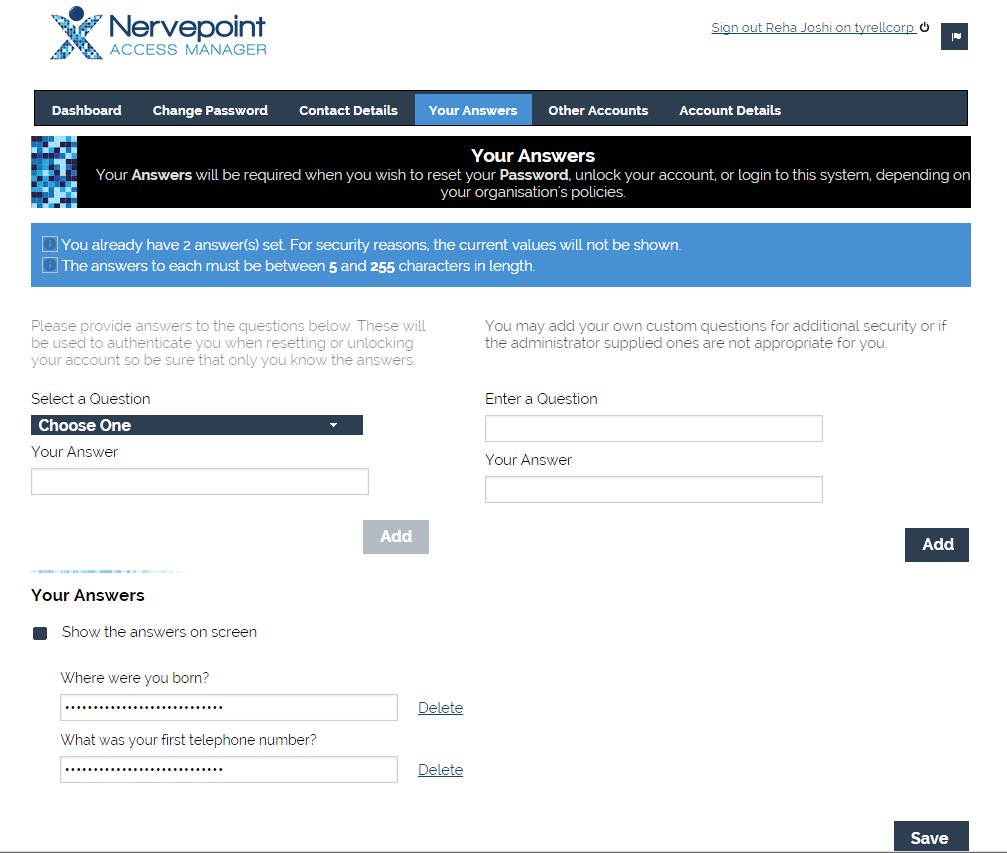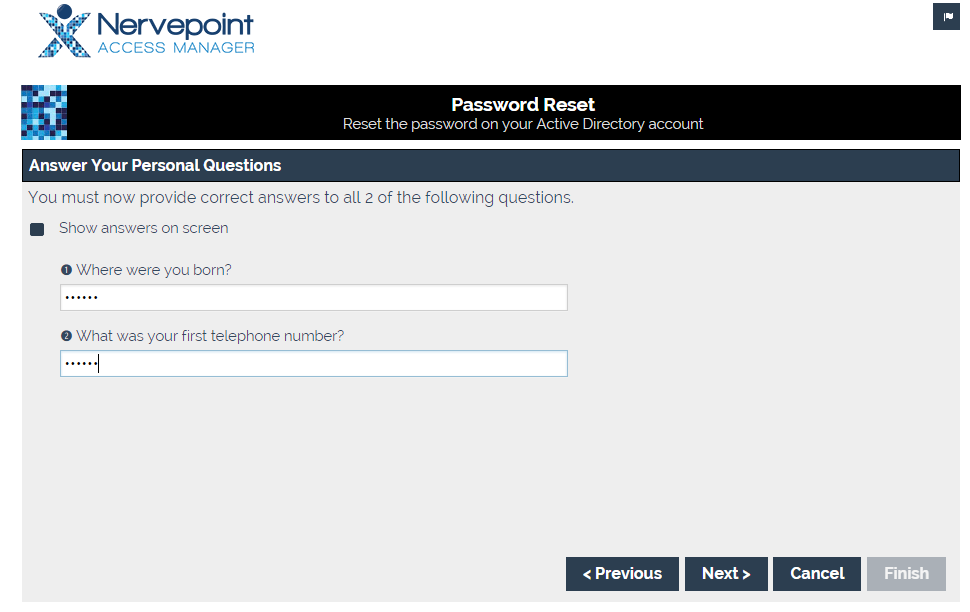Hypersocket’s password reset self-service empowers end users and establishes a leadership role for each individual employee to manage their own identity. Most requests for help-desk assistance are for password resets and as organizations strive for stronger security policies, the pain of password management is becoming more pervasive, productivity suffers and IT costs go up when users have to call the help desk to address common identity management problems such as resetting a password. Hypersocket Access Manager provides a self-service portal via browser, mobile and desktop so users can readily access the services they need, when they need them. Enabling users to solve simple problems like password reset quickly and easily improves user productivity and increases user satisfaction. Simplicity is one of the prominent objectives of Hypersocket and seeing is believing, so let’s see a few features that makes Access Manager so simple and easy.
Self-service portal: Access Manager has a simple self-service portal which is focused to eliminate excessive time consumption for users. As the image below represents the first step of Access Manager is to allow the user to choose the task they would like to complete. The software has been built to focus on smart simplicity with the objective of offering a fast and easy password self-service.
Easy to use interface: It can become extremely frustrating when users are trying to reset their passwords and are encountering further problems to do so. It becomes a hassle for the IT department as well as the end user and rather than decreasing workload for all employees, it increases. Thus, Access Manager has a straightforward and simple interface with the objective of constructing a portal that is accessible, effortless to use and the various optional tabs are easily identifiable.
Secure central account management: Access Manager offers complete central management for users where they are incharge of their own account. Before configuring a password reset, users answer security questions to authenticate their identity.
Access Manager has a few seamless steps to self-service password management built with a simple portal yet sturdy security ensuring every employee is protected.