Businesses have many challenges these days, users need access to company data, applications and resources around the clock. They also need access from anywhere and everywhere whether internal to the company network or external. For IT these end user demands are becoming increasingly more difficult to manage without opening up the network to unscrupulous attacks, identity theft or password hacking.
Identity theft is rife, businesses with leaked data or stolen identities are making regular headlines; with so many businesses and applications still reliant on passwords it’s no wonder.
Access Manager helps mitigate some of these worries by addressing identity-related security from an end user perspective with the use of effective and flexible authentication schemes. When a user needs to self service their account password for one or more systems Access Manager can perform stringent checks to validate that the right person has access to the right identity and that the user is accessing the system from the right location. By thoroughly verifying the end user Access Manager reduces the chances of accounts and identities being compromised. A lot of products rely on single factor authentication, personal questions and answer challenges but Access Manager’s multi-factor authentication engine performs additional verification checks on the end user to keep your data and your business safe and it’s all configurable – stack various levels of authentication or keep it simple just for users accessing the system internally – its all up to you.
Lets take a quick look at how Access Manager does this.
The Authentication Builder
Access Manager’s security workhorse is it’s authentication scheme builder an intuitive drag and drop UI. The beauty behind the authentication builder is its ability to hide all complexities associated with managing multiple authentication processes so it’s just as easy to create a single factor authentication scheme as it is a multi-factor scheme.
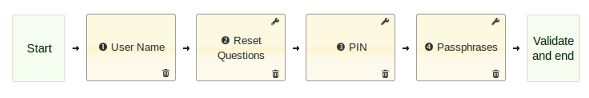
One Size Doesn’t Fit All
With your end users accessing corporate data both within the network and remotely off-site you might want to enhance the verification checks for anyone accessing their self service account remotely. Access Manager authentication scheme builder can uniquely configure authentication schemes based on how end users are accessing their passwords. You can have IP restrictions combined with password authentication configured for those accessing the system through the web-portal and configure much more stringent policies for anyone coming in via a mobile device; passphrase authentication + PIN authentication + personal questions authentication.
Fine-grained Authentication
Access Manager password self service takes things one step further, not only does it allow businesses to configure multi-factor authentication schemes and configure unique schemes across each access point (mobile, desktop, web) but it also allows each password self service action to have a different schemes as well.
You can set one authentication scheme for password reset actions through web-portal access and have another for password reset via desktop access but you can also configure a unique authentication scheme just for account unlock or account creation.
Supporting Your Security Infrastructure
We know how important security is to you, your data is your business and Access Manager has been built with this in mind. Identities are the key to accessing your corporate data which is why Access Manager provides robust and flexible security so your end users can safely self service their account; reset passwords, unlock accounts, update profiles.
Nervepoint Access Manager is a complete identity password self service solution empowering end users to manage their own accounts, reset forgotten passwords, unlock accounts, update profiles, provision accounts and more. It has an actively evolving product and as ever has no per-feature fees. Plan your budget with confidence, because there will be no surprise fees down the road.
And don’t forget Access Manager is completely free to download for 30 days with no hassle so give it a go and get in contact.
